The Architect's Handbook: Building Email Templates That Captivate and Convert in 2025
In an age of digital noise, the email inbox remains one of the last bastions of direct, personal communication. But getting past the velvet rope is just the first step. To truly connect with your audience, you need to transform your message from a simple text file into a compelling experience. This is where masterful email design comes into play. This definitive guide will take you on a journey from foundational principles to the cutting edge of email innovation. We'll deconstruct every element, from the psychological power of color to the structural nuances that guide a reader's eye, equipping you with the knowledge to build email templates that don't just get opened—they get results.
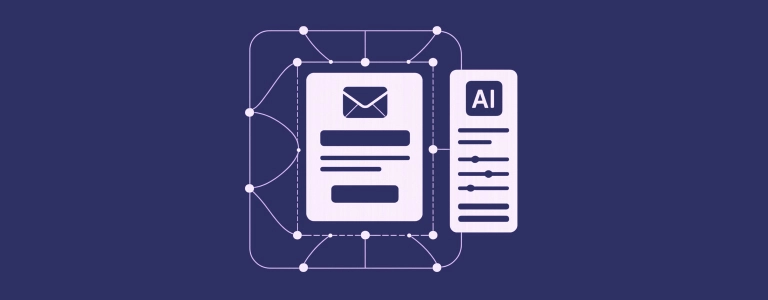
Why Your Email's Visual Strategy is a Non-Negotiable Asset
Think of your email design as the packaging for your message. Is it a hastily scribbled note or a beautifully presented gift? The visual presentation of your email is the first impression you make in the inbox, and it can single-handedly determine whether your message is engaged with or instantly deleted. Effective email design is not about superficial decoration; it's a core component of your communication strategy. It establishes professionalism, builds brand recognition, and creates a frictionless path for your reader to follow. A thoughtfully designed email communicates respect for the subscriber's time and attention, making them more receptive to your message and far more likely to take the action you desire.
The AI Revolution: Crafting Emails Effortlessly with No-Code Builders
The days when creating a beautiful HTML email required a dedicated developer are long gone. The emergence of AI-driven, no-code email builders has democratized design, placing the power of a creative studio into the hands of marketers, entrepreneurs, and content creators. These intuitive platforms utilize advanced artificial intelligence and drag-and-drop functionality to make the design process seamless and intelligent.
Imagine a tool that not only lets you visually construct your email but also provides smart suggestions along the way. These AI builders can:
-
Eliminate the Technical Barrier: You can build sophisticated, multi-column layouts, embed rich media, and ensure perfect rendering across all devices without ever writing a single line of code.
-
Guarantee Flawless Responsiveness: The AI engine automatically reconfigures your layout to look perfect on any screen, from a wide desktop monitor to the smallest smartphone, solving one of the biggest headaches in email design.
-
Provide Data-Driven Insights: These platforms analyze vast datasets to recommend layouts, color combinations, and even CTA button placements that are statistically proven to increase clicks and conversions.
-
Automate Brand Consistency: You can create a "brand kit" with your logos, specific color hex codes, and custom fonts. The AI then ensures that every email you create adheres strictly to these guidelines, reinforcing your brand identity with every send.
By leveraging these powerful no-code tools, you can shift your focus from wrestling with code to what truly moves the needle: crafting a powerful narrative and building a genuine connection with your subscribers.
Understanding the Three Core Philosophies of Email Design
Before you can build the perfect email, you must understand the primary formats at your disposal. Each design philosophy serves a unique purpose and resonates differently with various audiences and message types.
The Personal Touch: Plain-Text Emails
Don't let the simplicity fool you. Plain-text emails are a potent tool in any marketer's arsenal. Stripped of all visual formatting, these emails mimic a direct, personal message from one individual to another, cutting through the noise of heavily designed promotional content.
-
Ideal Use Cases: This format excels for high-value communications where authenticity is paramount. Think of a personal welcome from a company founder, a final-stage sales follow-up, or a critical service update.
-
Key Advantages:
-
Maximum Deliverability: Their simplicity means they face virtually no hurdles with spam filters or corporate firewalls.
-
Universal Accessibility: They can be read perfectly on any device and by all assistive technologies, like screen readers.
-
Authenticity and Trust: The lack of polish can make the message feel more genuine and less like a mass marketing blast, fostering a sense of trust.
-
The Visual Storyteller: Rich HTML Email Designs
Rich HTML is the standard for modern email marketing, providing a canvas for you to tell a visually compelling story. This format allows you to integrate your brand's aesthetic directly into the inbox with custom layouts, imagery, colors, and typography.
-
Ideal Use Cases: This is the go-to format for e-commerce promotions, weekly newsletters, product launch announcements, event invitations, and any message that benefits from strong visual support.
-
Key Advantages:
-
Immersive Brand Experience: You can create a visually stunning and cohesive experience that mirrors your website and other digital properties.
-
Data-Rich Analytics: The HTML structure allows for precise tracking of opens, clicks, and user behavior within the email.
-
Enhanced Persuasion: Visuals can often communicate value and emotion more quickly and effectively than text alone.
-
The Immersive Experience: Interactive Email Designs
Interactive emails represent the next frontier of subscriber engagement. By embedding functional elements directly into the email body, you can create a dynamic, app-like experience without forcing the user to click through to a landing page.
-
Examples of Interactivity: This includes elements like animated image carousels, expandable accordions for product details, in-email surveys and polls, and even fully functional "add to cart" buttons.
-
Key Advantages:
-
Dramatically Increased Engagement: Interactivity transforms passive reading into active participation, significantly boosting the time spent with your email.
-
Reduced Friction: By allowing users to take key actions (like RSVPing or rating a product) within the email itself, you remove steps from the conversion process.
-
First-Party Data Collection: You can gather valuable insights about user preferences and opinions directly from their interactions, feeding this data back into your personalization strategy.
-
Deconstructing the Perfect Email: The Core Components of Elite Design
A truly effective email is a symphony of carefully orchestrated elements. Each component has a specific role to play in guiding the reader from the opening line to the final click.
Crafting Your Narrative: The Power of Persuasive Copy
Your words are the soul of your email. The design provides the structure, but the copy delivers the emotional impact and the logical argument for why your reader should care.
-
Embrace Brevity: Inboxes are scanned, not studied. Use short sentences and paragraphs to deliver your message with punch and clarity.
-
Translate Features into Benefits: Don't just list what your product does. Explain the positive outcome or transformation it delivers for the customer. "This drill has a lithium-ion battery" becomes "Drill for hours without being tethered to a cord."
-
Write for One: Adopt a conversational, one-to-one tone. Use "you" and "I" to create a personal connection.
-
Weave a Story: Humans are wired for narrative. Frame your message within a relatable story to make it more engaging and memorable.
Architecting the Flow: Strategic Email Structure
A logical structure is the invisible hand that guides your reader through the email. It creates order, reduces cognitive load, and makes your message effortless to consume.
-
The Inverted Pyramid Model: This timeless journalistic principle is perfect for email. Place your most compelling information and primary call-to-action at the top, followed by supporting details and secondary information as the reader scrolls down.
-
Embrace the Single-Column Layout: For maximum compatibility and readability on mobile devices (where most emails are opened), a single-column structure is the undisputed champion. It creates a simple, linear reading path that eliminates confusion.
-
The Power of Negative Space: Don't cram your email with content. Generous use of whitespace (the empty areas around text and images) is a design superpower. It improves readability, reduces clutter, and helps your most important elements command attention.
Building the Scaffolding: Hierarchical Headings
Headings are the navigational signs for your email. They break dense content into digestible sections and allow scanners to quickly grasp the key points of your message.
-
Establish a Clear Visual Hierarchy: Use distinct font sizes, weights (bold, regular), or colors for your main headings (H2) and subheadings (H3). This visually signals the structure and importance of each section.
-
Write Benefit-Oriented Headings: Your headings should not just be labels; they should offer a promise or a benefit, enticing the user to read the subsequent paragraph.
-
Keep them Short and Punchy: Treat headings like mini-subject lines—they should be concise and impactful.
Creating Pathways: Clear and Purposeful Links
Every link in your email is a doorway to a new action or piece of information. Ensure these doorways are well-marked and lead exactly where your reader expects.
-
Use Descriptive Anchor Text: The clickable text of your link should describe the destination. Instead of the generic and unhelpful "Click Here," use descriptive text like "Explore the 2025 Lookbook." This improves user experience and is a critical aspect of web accessibility.
-
Style for Visibility: Ensure your links are visually distinct from the surrounding text. The standard convention of a different color and an underline is universally understood and highly effective.
-
The Cardinal Rule: Test Every Link: A broken link is a dead end. It frustrates the user, erodes trust, and represents a completely lost conversion opportunity. Always perform a final click-through test on every link before sending.
The Tipping Point: Compelling Calls-to-Action (CTAs)
Your Call-to-Action is the climax of your email. It's the moment you ask your reader to make a commitment. Every other element in your email should be working to lead them to this point.
-
Command with Action Verbs: Start your CTA with a powerful, action-oriented verb. "Get," "Discover," "Claim," "Reserve," and "Start" are far more compelling than passive phrases.
-
Design for Prominence: Your CTA button should be visually arresting. Use a bold, contrasting color that pops against the background and is large enough to be easily tapped on a mobile screen.
-
Clarity Above All: The text on the button must be crystal clear about the outcome of the click. "Get Your Free Guide" is infinitely better than a vague "Submit."
-
Strategic Placement: While a final CTA at the bottom is standard, consider placing an important CTA "above the fold" (visible without scrolling) to capture the attention of less engaged readers.
Visual Language: Using Imagery to Tell Your Story
A single image can often convey more emotion and information than a hundred words. Visuals are essential for capturing attention and making your email more engaging.
-
Prioritize Quality: Use high-resolution, professional photography and graphics that are sharp, well-composed, and aligned with your brand's aesthetic.
-
Optimize for Speed: Large image files are the number one cause of slow-loading emails. Use an online tool to compress your images, reducing their file size without a noticeable loss in quality.
-
Never Forget Alt Text: Alt (alternative) text is the descriptive text that displays if an image fails to load. It's also read aloud by screen readers for visually impaired users. Writing clear, descriptive alt text is essential for both accessibility and user experience.
The Psychology of Hue: Strategic Use of Color
Color is a powerful psychological tool. It can evoke emotions, communicate meaning, and direct attention with subconscious efficiency.
-
Maintain Brand Integrity: Your email's color scheme should be an extension of your overall brand identity. Consistently use your primary and secondary brand colors to build recognition.
-
Contrast is King: For readability, ensure there is a strong contrast between your text color and background color. This is a fundamental principle of accessible design. Tools are available online to check your color contrast ratios.
-
Use Accent Colors Strategically: Employ your brightest, most eye-catching color sparingly, reserving it for the elements you most want to stand out, like your CTA buttons and key links.
The Voice of Your Brand: Deliberate Typography
The fonts you choose are the sartorial choice for your words. They set the tone and profoundly impact the readability of your message.
-
Readability First: While a unique display font might look great in your logo, for body copy, prioritize legibility. Stick to web-safe sans-serif fonts like Arial, Helvetica, Lato, or Open Sans, which are designed to be easily read on digital screens.
-
Practice Typographical Restraint: A common design mistake is using too many different fonts. Limit yourself to a maximum of two: one for headings and one for body text, to maintain a clean and professional look.
-
Size Matters: The era of tiny 12px font is over. For optimal readability on all devices, your body copy should be at least 14px, and ideally 16px.
The Unmistakable Signature: Reinforcing Brand Identity
Every email you send should be instantly recognizable as coming from you, even before the recipient reads a single word.
-
Prominent Logo Placement: Your company logo should be one of the first things a reader sees, typically placed in the top-left or center of the email header.
-
Consistent Tonal Voice: The personality of your writing—whether it's witty, authoritative, or friendly—should be consistent across your emails, website, and social media channels.
-
A Cohesive Visual System: The consistent application of your brand's colors, fonts, and imagery style across all emails creates a powerful and trustworthy brand experience.
The Unsung Hero: Writing an Irresistible Pre-Header
The pre-header is the short line of preview text that appears next to or underneath the subject line in most email clients. Mastering this small piece of real estate is a secret weapon for dramatically improving your open rates.
What Exactly is Email Pre-Header Text?
Think of the pre-header as the subtitle to your subject line's headline. It provides a crucial secondary opportunity to entice the reader. If you don't define a specific pre-header, email clients will simply pull in the first few words of your email, which could be unhelpful text like "To view this email in a browser..." or image alt text.
Best Practices for Crafting Compelling Pre-Headers
-
Create Synergy with the Subject Line: Your pre-header shouldn't just repeat the subject line. It should expand on it, add context, or create a question-and-answer dynamic.
-
Explicitly State the Value: Directly answer the question "Why should I open this?" Use the pre-header to highlight the key benefit or offer contained within.
-
Inject Urgency or Curiosity: Phrases like "Your last chance to save" or "A surprise is waiting inside" can be powerful motivators.
-
Consider a Micro-CTA: You can even use the pre-header to plant the seed of action, for example: "See what's new for spring inside."
-
Optimize for Length: The sweet spot is between 40-100 characters. Crucially, front-load the most important information, as mobile clients will truncate longer pre-headers.
High-Impact Pre-Header Examples
-
Subject Line: A gift for you, [Name]!
Pre-header: We've added 50 loyalty points to your account. -
Subject Line: Your weekly inspiration has arrived.
Pre-header: Featuring a new productivity hack you won't want to miss. -
Subject Line: Is your website working hard enough?
Pre-header: Take our 2-minute quiz to find out and get a free report.
The Gatekeeper: How to Write Subject Lines That Demand to Be Opened
Your subject line is the single most important sentence in your entire email. It's the gatekeeper that determines whether your carefully crafted message gets seen or ignored.
Embrace Impactful Brevity
On mobile devices, screen space is precious. Aim for 30-50 characters or 5-7 words to ensure your core message is seen at a glance.
Lead with Value
Your subject line must immediately communicate a clear benefit to the reader. What problem are you solving? What desire are you fulfilling? Make it about them, not you.
Spark Intellectual Curiosity
Tease the content without giving everything away. Posing an intriguing question or making a bold, slightly mysterious statement can be incredibly effective at driving opens.
Leverage Thoughtful Personalization
Using a recipient's name can still be effective, but modern personalization goes deeper. Reference a past purchase, their location, or their known interests to show you're paying attention.
Become a Relentless Tester
Never assume you know what works best. A/B test your subject lines constantly. Test questions vs. statements, including numbers, using emojis, and varying the length to gather data on what truly resonates with your specific audience.
Prioritize the Mobile Experience
Always write and review your subject lines with a mobile-first mindset. The first 3-4 words are the most critical, so make them count.
Navigate Spam Filters Wisely
Avoid overly sensational words ("FREE!", "ACT NOW!"), excessive use of exclamation points, and writing in ALL CAPS. These are classic red flags for spam filters that can torpedo your deliverability.
The Horizon of Email Design: Trends Shaping the Future Inbox
The inbox is not a static environment. To stay relevant, you must be aware of the design trends that are capturing subscriber attention.
The Power of Motion: Animated GIFs and Micro-Animations
Subtle, tasteful animation is a powerful tool for adding life and visual interest to your emails. Use it to:
-
Demonstrate a product's key feature in a short loop.
-
Create an eye-catching "shimmer" effect on a CTA button.
-
Add a delightful, branded touch to your header or footer.
The In-Email Playground: Interactive Features and Gamification
Interactivity is shifting from a "nice-to-have" to a core expectation. In 2025 and beyond, we will see a surge in:
-
"In-box gamification": Elements like "spin-to-win" prize wheels, scratch-off reveals for discounts, and personality quizzes that deliver results instantly.
-
Frictionless Commerce: The ability for users to browse product carousels, select sizes/colors, and add items to their cart, all within the email client.
-
Live Data Integration: Emails that can pull in live data, such as real-time poll results or countdowns to flash sales.
The In-Box Microsite: AMP for Email
AMP (Accelerated Mobile Pages) for email allows you to build rich, app-like functionality directly into your messages. With AMP, users can fill out complex forms, RSVP to an event and see it added to their calendar, or browse an entire product catalog without ever leaving their inbox. While it requires more technical expertise, AMP offers an unparalleled level of rich, interactive experience.
The Editor's Desk: Specific Tips for Designing a Stellar Email Newsletter
Newsletters are the workhorse of content marketing. Here’s how to design one that your audience eagerly anticipates:
-
Define Your Purpose: Is the primary goal to drive traffic, nurture leads, announce new products, or build community? This singular purpose should inform every design choice.
-
Develop a Consistent Masthead: Create a recognizable header and layout that you use for every edition. This builds brand recall and sets expectations.
-
Curate a Content Hierarchy: Don't treat all content equally. Lead with your most valuable piece of content and use a clear visual hierarchy to guide readers through different sections.
-
Design for Skimming: Use bold headlines, bullet points, short text blocks, and plenty of visuals. Assume your audience is time-poor and design for rapid consumption.
-
Always Have a Clear Next Step: Even a purely informational newsletter should guide the reader somewhere. Include primary CTAs for your main content and secondary CTAs for other articles or social channels.
Inclusive by Design: Embedding Accessibility into Your Email Workflow
Email accessibility is the practice of ensuring that all of your subscribers, including those with disabilities who may use assistive technology, can access and understand your content. This is not a niche concern; it's a fundamental aspect of creating a positive user experience for everyone.
-
Build with Semantic HTML: Use tags like <h1>, <h2>, and <p> for their intended purpose. This creates a logical document structure that screen readers can interpret and navigate.
-
Make Your Images Speak with Alt Text: For every image that conveys information, write alt text that concisely describes its content and purpose. For purely decorative images, use empty alt tags (alt="").
-
Check Your Color Contrast: Use online tools to verify that the contrast between your text and background colors meets the WCAG AA standard (a ratio of at least 4.5:1).
-
Choose Fonts for Legibility: Simple, clean sans-serif fonts are generally more readable on screens. Ensure your font size is large enough to be read comfortably.
-
Craft Meaningful Link Text: The text of your link should make sense even when read out of context. "Read our report on Q3 earnings" is far superior to a generic "Click Here."
-
Align Text to the Left: Centered or justified text can create uneven spacing that is difficult for readers with dyslexia or other cognitive disabilities to process. Standard left-alignment is the most readable format.
Your Toolkit for Creation: Popular Methods for Building Email Designs
You don't need a degree in computer science to create a world-class email. Modern tools have made design accessible to everyone.
The Fast Track: Leveraging Ready-Made HTML Email Templates
Vast libraries of professionally designed and pre-coded HTML templates are available from email service providers and online marketplaces.
-
The Upside: This is the fastest and most cost-effective way to get started. These templates are designed by experts and are pre-tested to ensure they render correctly across dozens of email clients and devices.
-
The Downside: Your design may not be entirely unique, and extensive customization can sometimes be challenging without coding knowledge.
-
Who is it for? Startups, small businesses, or marketing teams who need a reliable, professional, and fast solution for their email campaigns.
From Design to Dollars: Engineering a High-Converting Email
A conversion-focused design is not just about looking good; it's about being psychologically persuasive and strategically guiding the user toward a single, desired action.
-
The Power of One: The most effective emails have one single, primary objective. Is it to sell a product? Get a download? Drive webinar signups? Every element, from the headline to the footer, should be aligned with this one goal.
-
Deliver on the Promise: The body of your email must immediately validate the claim you made in your subject line. If you promised a discount, that discount should be front and center.
-
Use Visual Signposts: Employ subtle but effective directional cues. An image of a person looking toward your CTA button, or even a simple arrow, can subconsciously direct the user's gaze.
-
Build Confidence with Social Proof: Integrate customer testimonials, star ratings, positive press mentions, or logos of well-known clients to alleviate anxiety and build trust.
-
Manufacture Ethical Urgency: Motivate immediate action by incorporating elements of scarcity (e.g., "Only 7 left in stock!") or urgency (e.g., a live countdown timer for a sale ending).
Conclusion: Become the Architect of Your Email Success
In the final analysis, exceptional email design is an act of empathy. It's about respecting your reader's time, understanding their needs, and presenting your message in a way that is not just aesthetically pleasing but also clear, intuitive, and valuable. By mastering the fundamental components—from the strategic structure and compelling copy to the crucial details of accessibility and brand consistency—you move beyond simply sending emails and begin creating genuine connections.
The digital landscape will continue to shift, and new trends will emerge. But the core principles of user-centric design will remain timeless. Use this handbook as your blueprint. Be bold, be creative, and most importantly, always be testing. The power to transform a simple message into a high-performing engine for growth is in your hands. Now go build something brilliant.